

| Administrator Guide > Rules Management > Rules Management - Rule Sessions |
Rule Sessions allow multiple users to work in the rule application simultaneously.
The Rule Sessions tab displays an overview of the active rule sessions in Rules Management, and provides the ability to release a lock on a particular rule, or an exclusive lock on the rule application, if necessary.
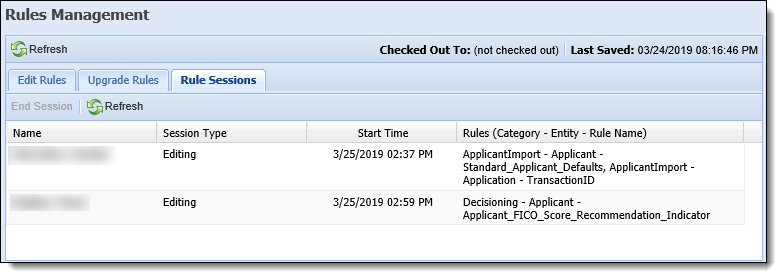
The grid in this tab displays the following columns of information for each active rule session in Rules Management:
| Column | Description | ||
| Name | Displays the name of the user who has a session in Rules Management. | ||
| Session Type |
Displays the type of rule sessions. The rule application supports the following session types:
|
||
| Start Time | Displays the date and time that the rule session began. | ||
| Rules | Displays the Category, Entity, and Name of each rule locked by the user. If a user has a lock on more than one rule, each rule is listed in the column, separated by a comma (,). |
The buttons in the top of the tab allow users to perform the following actions:
| Button | Description | ||||
 |
Provides the ability to end a rule session for a user. By default, this button is disabled. If a user has access to Rules Management, the button is enabled upon selecting a row for an editing or saving session. To end an exclusive rules session, the End Exclusive Rule Authoring Session permission must be set to Change for the user.
|
||||
 |
Provides the ability to refresh the information in the Rule Sessions tab. |